Zoom is a cloud-based video conferencing platform that offers both free and paid plans, depending on your requirements. It is an ideal platform for businesses to host meetings or webinars with an audience, and is considered one of the most cost-effective platforms.
In this article, we share some tips when choosing between Zoom Meetings and Zoom Webinar.
Table of Contents:
- What is Live Streaming?
- What is a Zoom Meeting?
- What is a Zoom Webinar?
- Nature of Live Stream
- Functions of Zoom Meetings VS Zoom Webinar
- Comparison between Zoom Meetings and Zoom Webinar
- Group Photo-taking on Zoom
- Engage a Professional Live Streaming Service Provider Today

What is Live Streaming?
Live streaming typically involves live broadcasting to a virtual audience via the Internet in real time. The online streaming media can be simultaneously recorded and broadcasted, allowing viewers who missed a live stream to view it after the session is over.
What is a Zoom Meeting?
A Zoom Meeting is mostly used for two-way communication or collaboration purposes as it allows for interaction between attendees whereby they can freely turn on their video and microphone when they wish to.
What is a Zoom Webinar?
A Zoom Webinar is mostly used for medium to large scale events whereby attendees are on a view-only status, with reduced interaction between attendees and speakers or panelists of the webinar. Webinars can be held once, reoccurring, or the same session held multiple times.
Nature of Live Stream
It is important to take into consideration the nature of your live stream in order to choose between Zoom Meetings and Zoom Webinar.
Zoom Webinar is suitable for a wide range of semi-formal and formal live stream events like:
- Corporate Webinar Live Streams
- Virtual Seminars
- Panel Discussion Live Streams
- Press Conference Live Streams
- Virtual Award Ceremony Live Streams
Presenters present to a large audienceI and to reduce interruptions, attendees typically cannot turn on their video nor unmute themselves during the webinar session unless prompted by the host or co-host(s).
Zoom Meetings is suitable for more informal events such as:
- Company Dinner & Dance
- Lifestyle Live Streams
- Product Launch Live Stream
Participants will be free to interact during the live stream and can on their video and audio as they wish to. Zoom Meetings is also a popular option for group collaborations and workplace team meetings. It is ideal as participants can engage and interact with one another more freely as compared to Zoom Webinar.
Functions of Zoom Meetings VS Zoom Webinar
One of the main differences between Zoom Meetings and Zoom Webinar would be that Meetings allow for the host to break participants into breakout rooms for small-group discussions. The Zoom host is able to pre-assign participants via their email before the meeting or this can be done when participants enter the main Zoom Meetings room. This is an ideal function for icebreaker games or if your event has segments where you require participants to be in smaller groups.
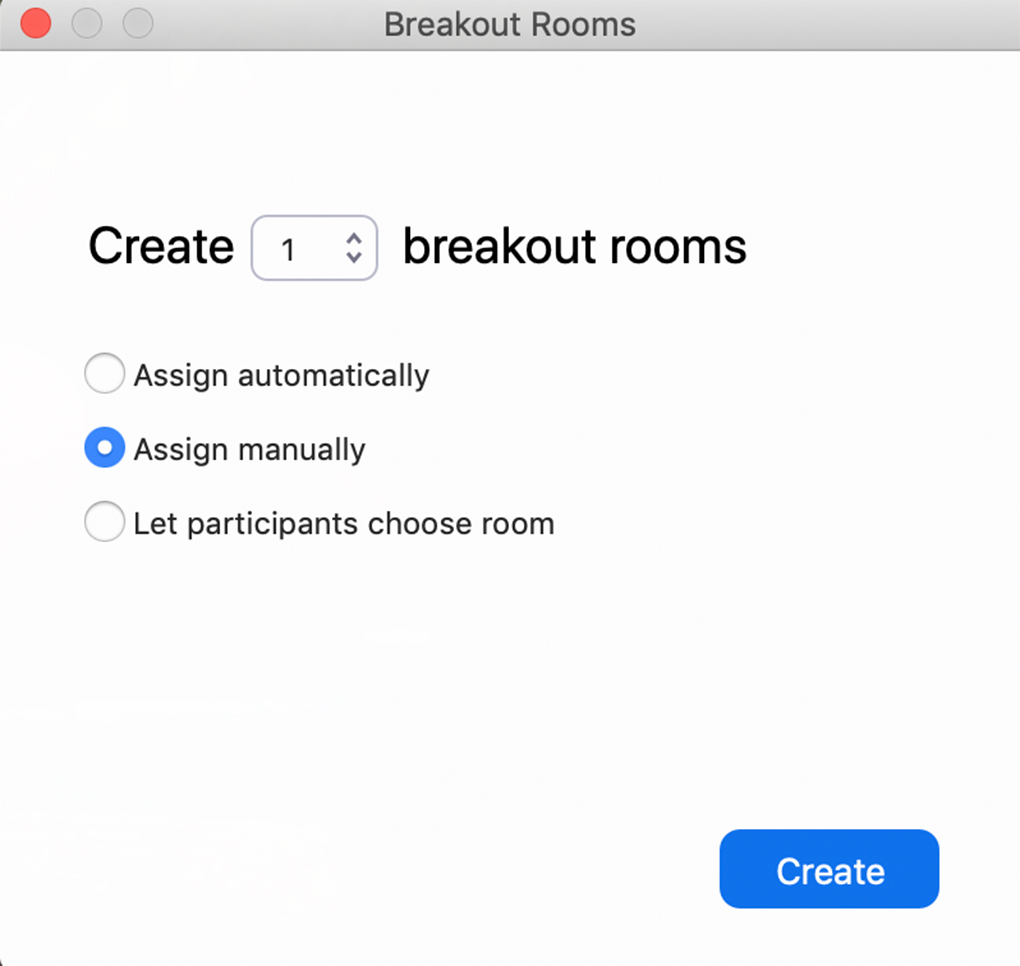
Another point to take note is that the security features differ for Zoom Meetings and Zoom Webinar. For Zoom Meetings, only the meeting ID and password is available whereas Zoom Webinar can import panelists and/or an attendee list, and Zoom will send them a unique link. An added security feature would be to restrict 1 link to only allow 1 device to join via the unique link such that it’s secure.
Zoom Meetings allow participants to start their webcam and turn on their audio freely. However, if you wish to restrict your participants, it is still possible by changing the settings on Zoom itself. Whereas Zoom Webinar does not allow attendees to start their webcam nor turn on their audio freely unless prompted by the host or co-host(s).
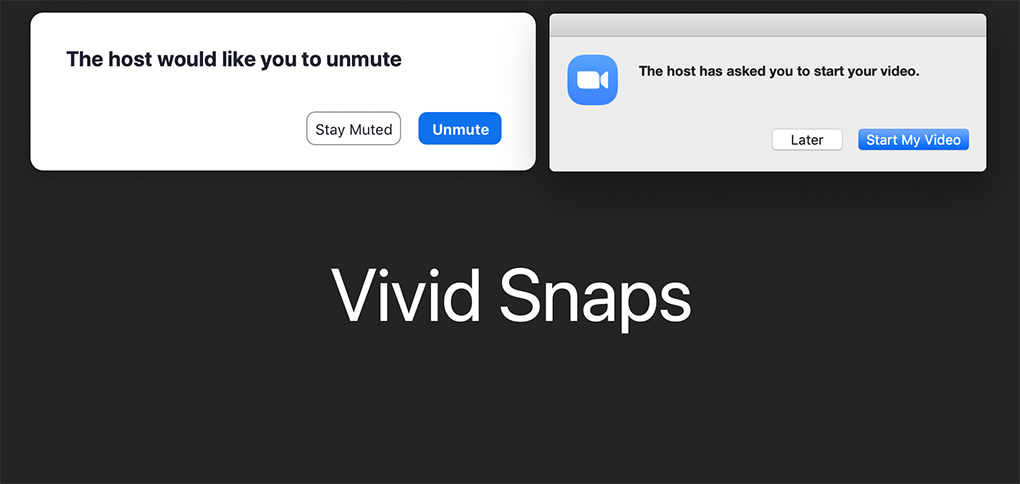
Zoom Webinar also has a Q&A feature that Zoom Meetings does not support. Under this feature, attendees are able to type down their questions and are able to upvote relevant questions, increasing the visibility and chances of those particular questions being answered. This allows the Q&A segment to remain engaging and relevant for your audience.
Alternatively, the polling feature is available on both Zoom Meetings for licensed users and Zoom Webinar. This allows you to launch single- or multiple-choice polls to engage with your audience.
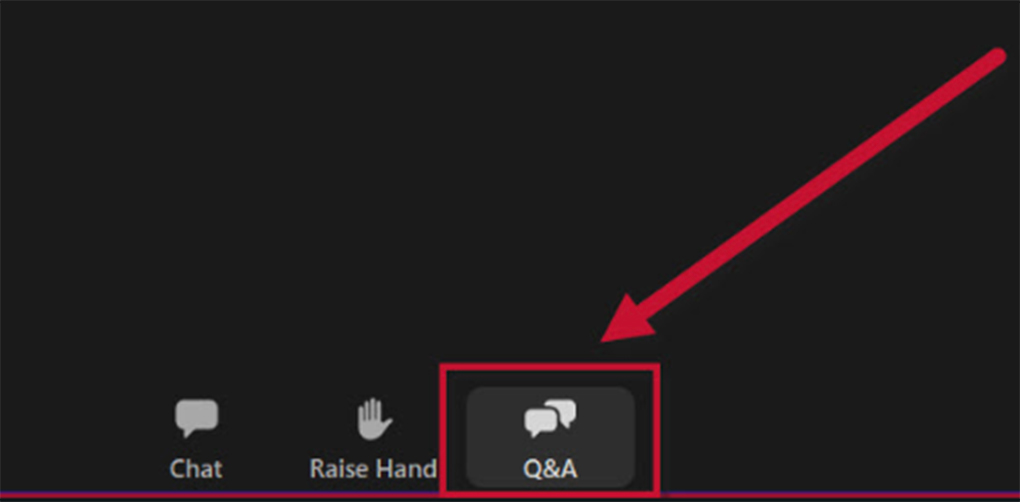
Participants of Zoom Meetings are free to make use of emoticons such as clap, laugh, heart, party, etc. They can find these emoticons by clicking the Reactions tab at the bottom of the meeting screen, these emoticons will disappear after 10 seconds. Zoom Webinar attendees do not have access to this function.
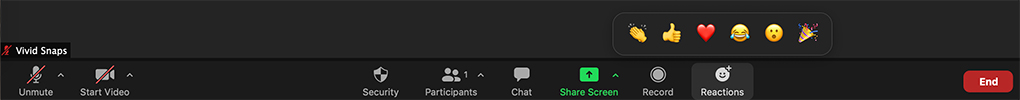
With that being said, there are also similarities between Zoom Meetings and Zoom Webinar. Both have the “Raise Hand” function. Attendees are free to make use of this function throughout the Zoom session they are in.
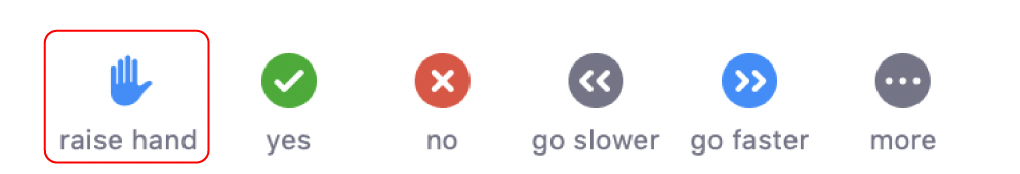
A small blue hand icon will appear next to the attendees’ name when he/she clicks on the “Raise Hand” button. The respective name will also jump to the top of the participants list such that the host can easily identify him/her from the rest of the attendees.

Comparison Between Zoom Meetings and Zoom Webinar
To simplify the above paragraphs on the functions of Zoom Meetings VS Zoom Webinar, we have come up with a table overview for simplified reading.
| Action | Zoom Meetings | Zoom Webinar |
| Breakout Rooms | The Zoom Meetings session host is able to separate participants into breakout rooms for private discussions. The host will be able to pre-assign participants via their email pre-meeting or this can be done when participants enter the main Zoom Meetings room. | Breakout rooms function is not supported. |
| Security Features | For Zoom Meetings, only the meeting ID and password is available. | Zoom Webinar is able to import panelists and/or an attendee list, and Zoom will send them a unique link. An added security feature would be to restrict 1 link to only allow 1 device to join via the unique link such that it’s secure. |
| Unmute and/or on Video | Participants are free to do so. If you wish to restrict your participants, it is still possible by changing certain settings on Zoom itself. | Attendees cannot do so unless prompted by the host or co-host(s). |
| Q&A Feature | Q&A feature is not supported. | The Q&A feature is only supported by Zoom Webinar. Under this feature, attendees are able to type down their questions and are able to upvote relevant questions, increasing the visibility and chances of those particular questions being answered. This allows the Q&A segment to remain engaging and relevant for your audience. |
| Polling | The polling feature is available for Zoom Meetings for licensed users. This allows you to launch single- or multiple-choice polls to engage with your audience. | Similarly, the polling feature is also available for Zoom Webinar. This allows you to launch single- or multiple-choice polls to engage with your audience. |
| Emoticons | Participants are free to make use of emoticons such as clap, laugh, heart, party, etc. They can find these emoticons by clicking the Reactions tab at the bottom of the meeting screen, these emoticons will disappear after 10 seconds. | Emoticons feature is not supported. |
| Raise Hand Function | Participants of Zoom Meetings are free to make use of the raise hand function. A small blue hand icon will appear next to the attendees’ name when he/she clicks on the “Raise Hand” button. The respective name will also jump to the top of the participants list such that the host can easily identify him/her from the rest of the attendees. | Similarly, attendees of Zoom Webinar are free to make use of the raise hand function. |
| Attendee Size | Zoom Meetings supports up to 1,000 attendees depending on your Zoom price plan. | Zoom Webinar supports up to 50,000 attendees depending on your Zoom price plan. |
Group Photo-taking on Zoom
Similar to typical physical events, hosting your virtual event on Zoom should not stop you from having a group photo-taking segment with all the attendees and speakers!
A point to note would be that Zoom Webinar attendees are not given access to show their webcam freely, hence making the photo-taking process difficult to manage.

If you’re thinking of having a group photo-taking segment at the end of your live stream, our experienced crew at Vivid Snaps is able to manage this complex task for you.
We hope that you now have a clearer understanding of Zoom Meetings and Zoom Webinar. If you are still in doubt on which to choose for your Zoom live stream, drop us a message and our project coordinators will be more than happy to provide you with relevant advice.
Engage a Professional Live Streaming Service Provider Today
We commonly see live streams in the following event types:
- Webinar / Seminar
- Panel Discussion
- Product Launch
- Awards Ceremony
- Lifestyle and ecommerce content
We encourage you to consider live streaming as a virtual solution to your organisation’s needs in these uncertain times. If you are still unsure of the platform that best suits your live stream, our friendly project coordinators are here to help!
At Vivid Snaps, we provide professional live streaming services. Our professional live streaming crew helps you to take the uncertainty out of your live stream. If you would like to explore the option of live streaming, do not hesitate to drop us a message!







