With so many platforms available, it can get confusing deciding which would be best for you to use. Be it for conferences, AGMs, webinar, panel discussions, classes or training purposes, it is important that you select one that support the facilities you require.
For a more well-rounded viewing experience, it is also best to engage a professional webinar service provider for corporate video production services.
What is a Webinar?
The term is a combination of the two words “web” and “seminar”. Similar to live streaming, it is an online event which connects people all around the world. Webinars are great for hosting meetings with many participants.
Instead of searching for a meeting room with the capacity to hold a large number of people, presenters may simply use webinars. This is also convenient for attendees, as they can join the webinar at any time.
Why Choose Zoom: Functions and Services
Zoom is a cloud platform for video and audio conferencing, chat, and webinars for multiple devices.
Its main functions include:
HD Audio and Video
Up to 100 live video panelists can interact with the audience and use virtual backgrounds. Engage up to 50,000 attendees.
On-demand Viewing
Expand your impact with on-demand or recurring webinars with recording and auto-generated transcripts.
Reporting & Analytics
Get reports on registrants, attendees, polling, attendee engagement and Q&A for follow up.
Live Streaming
Stream your events across social channels with their Facebook Live, YouTube Live, and custom service integrations.
Full-featured Host Controls
Mute/unmute panelists, and promote attendee to panelist, giving them audio and video capabilities for enhanced engagement.
Event Assistance
Host large-scale events with help from our team, including planning, rehearsal, and live support.
Audience Engagement Features
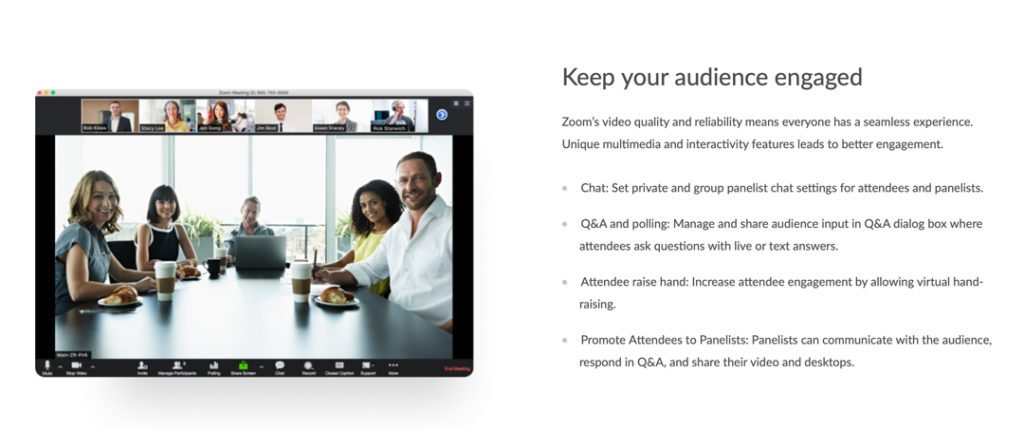
When hosting a meeting, you may also choose to share your screen, making it easier to display content. Alternatively, you may choose to host audio-only meetings as well.
Protection of User Security and Safety
The Covid-19 Pandemic is a major factor for the rapid surge in video conferencing app users. Zoom, like other platforms, has felt repercussions due to the sudden growth. However, they have tightened their security measures and are more confident than ever in providing a safe user experience.
Here are some examples of what they have done to tackle security issues:
Meeting IDs will no longer be displayed.
In the beginning, many users proudly displayed their meeting IDs on social media platforms. Unfortunately, this can allow uninvited users or trolls to join the chat.
For this reason, Zoom no longer displays meeting IDs in the title toolbar. Instead, all meetings will be titled “Zoom”; so even if you upload a snapshot, your meeting ID would not be exposed.
*We would advise you to avoid showing any other icons on your computer (i.e. browser) as it could be used as information for hackers to target you.
More meeting controls for hosts — new “security” function.
On the 8 April 2020, a new feature, “security” was introduced. This will allow hosts to lock their meetings and remove members. It can also restrict participants from sharing their screens or renaming themselves.
The waiting room function is now a default. In other words, hosts have to manually allow guests to join their meetings. This prevents hackers from breaking in.
Additionally, all meetings would be secured in another update as passwords would be turned on automatically.
Zoom hired former Facebook Chief Security Officer, Alex Stamos as a security consultant.
After Stamos posted a series of tweets detailing how the firm could respond to security challenges, he received a call. Zoom’s founder and CEO Eric Yuan asked if Stamos was willing to work together to build up the firm’s privacy and security. They have been working on this since.
Zoom’s Pricing Plans
Zoom Plans For Businesses:
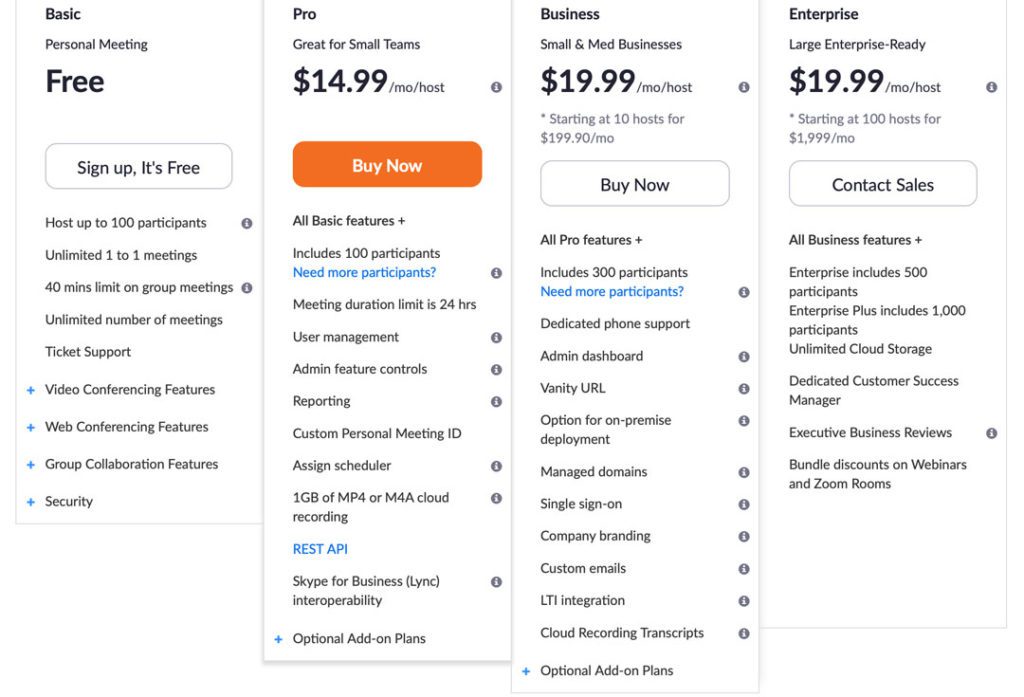
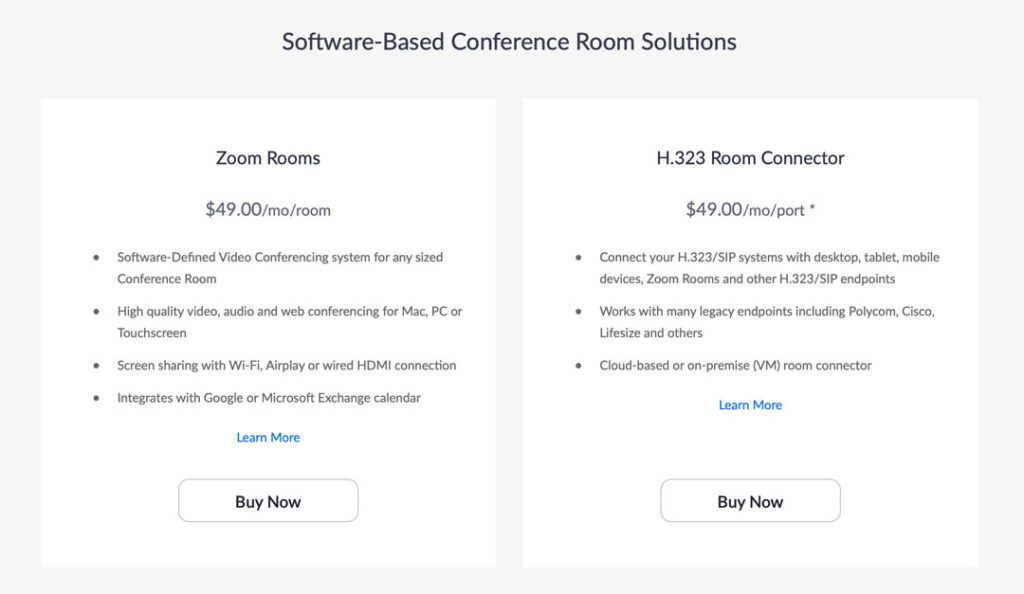
You may find multiple other payment plans available on their site. They have plans suited for four groups: Education, Business, Telehealth and Developers. The ones listed in this article are for businesses. (Note that prices reflected are in USD)
If you are looking for add-on features, here are the two offered by Zoom:
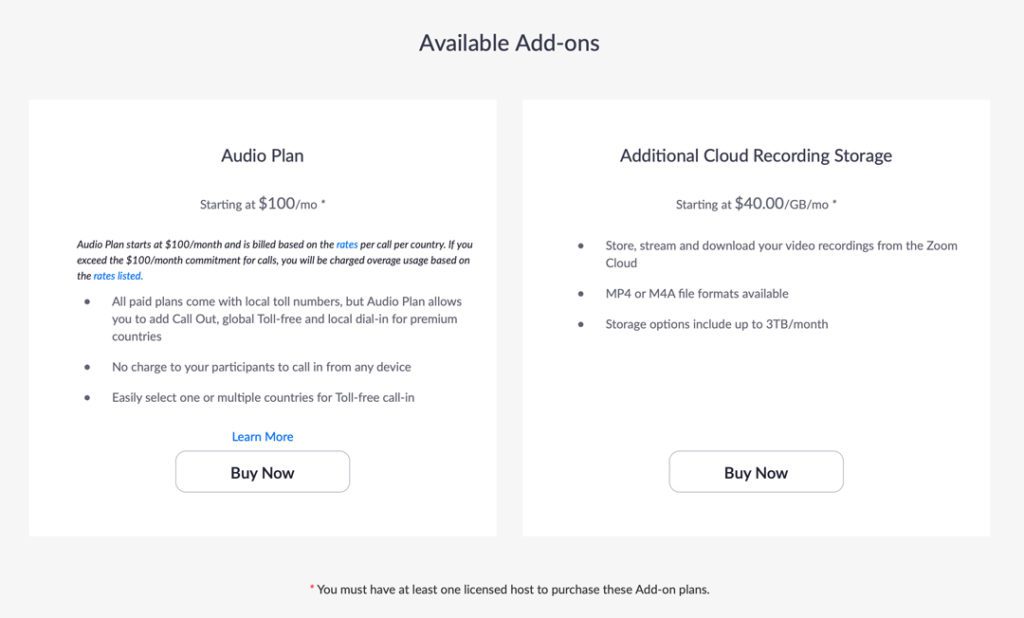
*However, you must have at least one licensed host to purchase these add-ons.
Why You Need a Professional Webinar Service Provider
Webinars are easy to join, but remember — they are equally easy to leave. Your audience will be quick to pick up on things like poor audio and video quality, bad angles etc. These are details that will affect the overall experience of the call; in turn, leaving a negative impression.
Furthermore, if you are a business or executive personnel, you simply cannot afford to let these factors affect your meeting quality.
With industry-grade equipment, experience and technical expertise, you will be guided from planning to execution. Professionals will take care of the technical aspect of your webinar, so all you need to do is to focus on delivering the content!
Customising Your Zoom Invitation Email
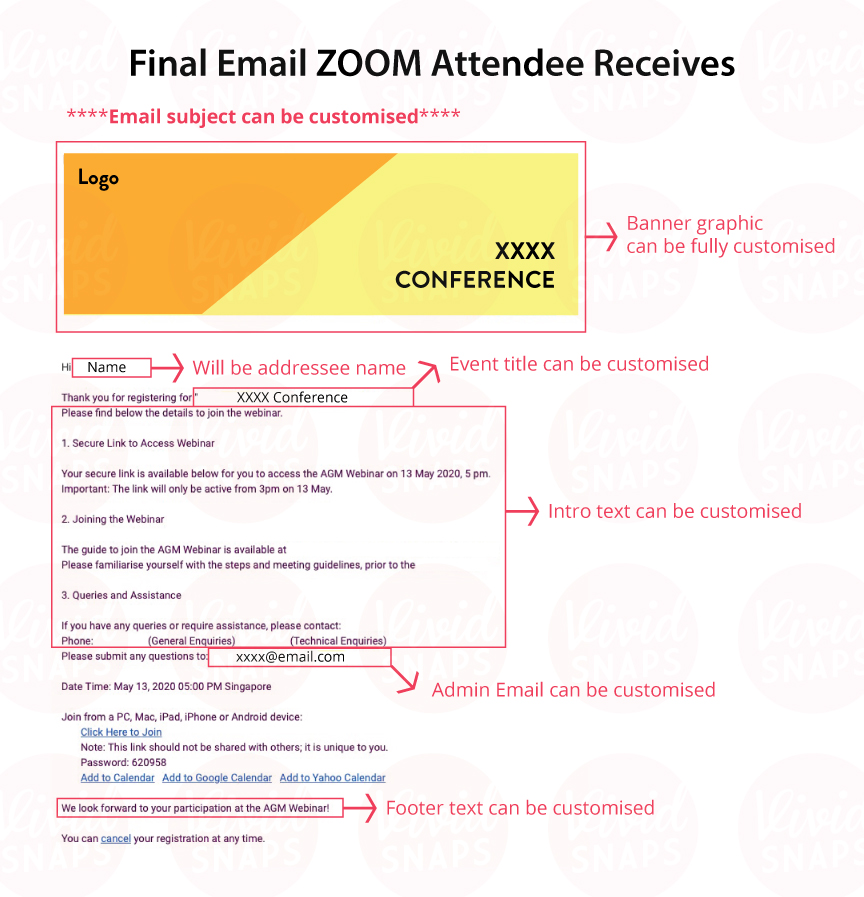
In summary, here is what can be customised in your zoom invitation and confirmation email:
- Email subject
- Banner graphic
- Addressee name is automated
- Event title
- Admin email
- Footer text
We Can Manage Your Zoom Live Streaming For You
Webinars are an amazing way to host online events while making genuine connections. If you are looking to host a webinar in Singapore, you may consult professional webinar service providers and enquire about the different platforms they support.
A few of the platforms that we support here at Vivid Snaps are Zoom, Facebook, Instagram, Youtube, Demio, Cisco WebEx. For corporate webinar or live streaming enquiries, feel free to get in touch with our project coordinators for more information.






