Both Lightroom and Photoshop are software owned by Adobe. If you are new at photo editing, you might be wondering why there is a need for two photo processing software. To find out which is better for you, keep reading our Lightroom Vs Photoshop article!
Table of Contents
- Is There a Clear Winner?
- Lightroom
- Photoshop
- Importing, Exporting and Organising Images
- Why Professional Photographers Often Use Both Softwares
- Lightroom Vs Photoshop
Is There a Clear Winner?
The determining factor for which is better actually depends on the user. Both of these softwares have their own pros and cons. For example, you might discover that Lightroom might be more suitable for one project, but Photoshop would be better for another.
Many Professional Photographers own both Lightroom and Photoshop. However, not everyone has the budget to purchase two photo processing software. Those who are just starting out might not want to do so either.
We cannot make a decision for you, but we will highlight and explain the differences to leave you with a clearer mind.
Lightroom
Lightroom is also known as “Adobe Photoshop Lightroom”. This might be confusing, but Lightroom can be considered a subset of Photoshop. However, it is designed to have specific features that Photoshop does not have.
Lightroom allows you to organise, process , print and even share your images — all in one place. Unlike Photoshop, it auto-saves your images for you. It allows you to perform cropping, exposure, spot removal, histogram adjustments, tonal curves and many more!
Essentially, Lightroom features all the tools photographers would need, but is redesigned to make it more user-friendly. It is much easier to use compared to Photoshop which tends to have a steeper learning curve.
Photoshop
Photoshop was initially created to perform simple photo editing. Today, it has grown to accommodate graphic designers, publishers, photographers, architects and even 3D artists!
If your photo requires advanced retouching, or if you want to make a person appear taller or slimmer, you need to use Photoshop. To create a single image out of a few different ones, you would need to use Photoshop instead as well.
Importing, Exporting and Organising Images
Lightroom allows you to import and organise several images at once. You may add keywords to your photos and apply your favourite photo adjustments automatically. However, if you were to use Photoshop, you would need a separate software, “Adobe Bridge” for this.
Additionally, Photoshop is unable to process RAW files. To combat this, you would have to use a separate software, “Adobe Camera Raw”.
You may set up export presets in Lightroom, and even insert a watermark. You could easily share your work with its other export modules, making Lightroom better in terms of exporting your images.
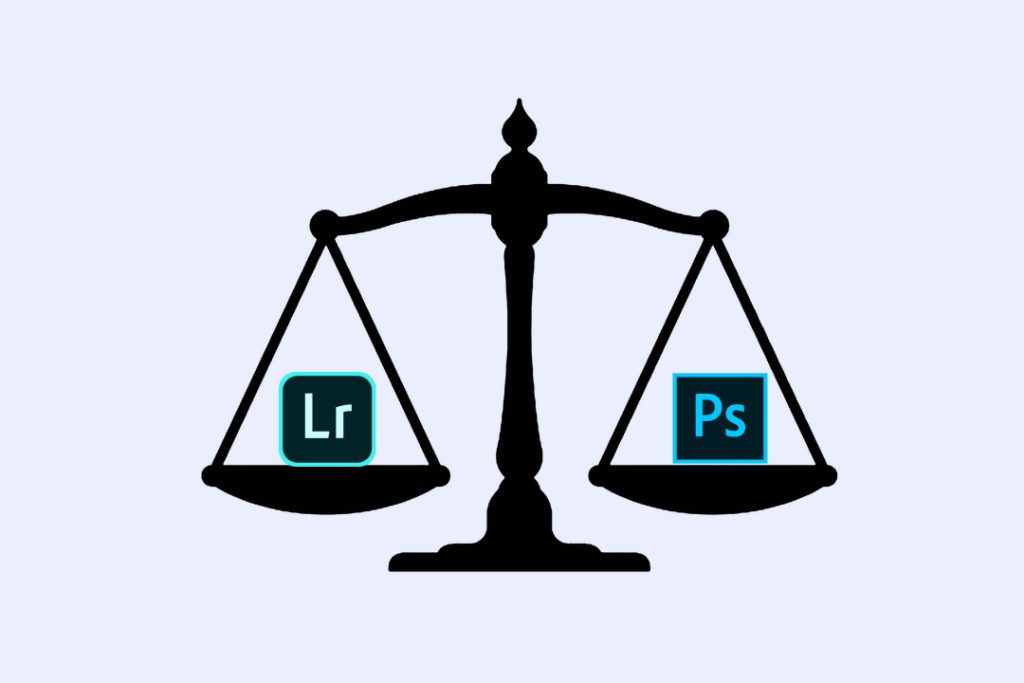
Why Professional Photographers Often Use Both Softwares
With what we have written so far, you might feel more inclined to purchase Lightroom. After all, it is easier to use and gives you a lot more freedom in importing and exporting images. Why do professional photographers still use Photoshop then? Can’t they just use one photo processing software?
Be it corporate or event photography, photoshop is much better for image manipulation. For example, its spot remover tool is way more precise than Lightroom’s. Liquify is also a popular tool amongst portrait photographers. It allows them to seamlessly change facial features.
In short, Photoshop is better for making advanced photo edits.
You might find that professional photographers often use Lightroom for Event Photography. This is because they would be able to import multiple photos at once and make the necessary edits through Lightroom itself.
Lightroom Vs Photoshop
If you are just starting out and do not require advanced editing tools, Lightroom would be sufficient. Otherwise, consider getting Photoshop instead, or even both. It is up to you to decide which is more suited to your needs.
If you are a company and only need the software for a one-time usage (e.g. for an event), consider hiring a professional corporate or event photographer instead. Leave it to the professionals who can capture the top-quality photographs that you need!
If you would like to engage our professional photographers, drop us a message via the message box at the side of the page and we will get back to you.






