Vivid Snaps LLP is a GeBiz Zoom Webinar vendor registered in GeBiz and we can process e-invoice payments via Vendors@Gov. We have worked with many public organisations such as Peoples’ Association, Ministry of Communication and Information, MINDEF and more.
GeBiz Webinar Vendor Information:
| GeBiz Webinar Vendor Name | GeBiz Vendor ID |
|---|---|
| Vivid Snaps LLP | T12LL0042K |
Webinars, which derives from ‘web’ and ‘seminar’, is an online event that has been on the rise due to COVID-19 restrictions. Although webinars are similar to online meetings, it is also used as a form of marketing. Companies have been shifting their meetings and events online through a few platforms, especially Zoom.

Why Use Zoom For Your Webinar?
Zoom is primarily a video conferencing platform, many users chose Zoom initially because of the ease of use. Its video delivery is also relatively smooth compared to other video conferencing platform in 2020.
In 2021, many video conferencing platforms have made major improvement in their user experience. A notable platform is Microsoft Teams, with consistently high quality video delivery.
At the time of writing, Zoom still remains one of the most popular platform for running a webinar. Most of our clients chose Zoom webinar because of the relatively low cost and familiarity. So much so that in most of our past events, no technical support was required from the attendees when running a webinar on Zoom. The attendees are familiar with the software.
Advantages of Using Zoom Webinar
Compared to the 20 secs latency on a normal YouTube live stream, Zoom has latency of only about 1 sec. That means interaction can happen faster, almost in real time. But this comes at the cost of video quality.
Your guests will also appreciate the familiarity of the Zoom platform. Many senior folks are also well acquainted with Zoom and able to join your webinar with ease. Zoom Webinar also feature a one-click to join feature, your attendees do not have to type in any meeting ID or passcode.
Disadvantages of Using Zoom Webinar
Zoom is primarily a video conferencing platform, and a reliable one at that. Hence, they tend to prioritise low latency and reliable audio stream over the video quality. You tend to experience some amount of dropped frames, or high compression and low resolution, especially when viewing over a low bandwidth connection.
Advancing of shared slides can also experience some latency at times, but is mostly not a problem. When you stream your slides as a video feed, smaller texts will be compressed to an extend that it is illegible.
Zoom Webinar is very cost friendly, until you have more than a thousand attendees. Which will then be comparatively more expensive than many alternatives. The next obvious choice would likely be Vimeo, which charges and annual fee for virtually unlimited streams and unlimited viewers.

Frequently Asked Questions About Zoom Webinar
How many presenters can I have in the Zoom Webinar?
Zoom Webinar plan allows up to 100 live video panelists, can use virtual backgrounds and also interact with the audience. Unfortunately, you cannot exceed 100 live video panelists. If it is necessary to host a large event with more than 100 video participants, you can discuss with our project coordinator for alternative solutions.
Can I take a group photo using Zoom?
Yes! Our team can help you with taking a group photo at the end of the event. To make your virtual group photo more memorable, our graphic designer will create a customised photo border design. We can help you make this a smooth process.
Absolutely, and we have explored many options for sharing slides and video within Zoom, depending on the objective. This can also be done for Hybrid Events and decentralised event where your attendees are spread across multiple locations.
Would I get a recording of the event?
We will record the Zoom webinar and provide you with a post-event recording. If you would like to edit the webinar into a short video highlight, it can be done at additional fees.
How can I check the number of attendees for my webinar?
You can monitor the total number of live attendees who are viewing your webinar. Post-event reports can be generated on Zoom, stating information such as the number of attendees, how long they stayed for the event, and other information as well.
Alternatives To Using Zoom For Webinars
In case you are wondering, Zoom Webinar can’t be the only option right? It is only fair to consider other options, but you may still settle on Zoom Webinar if you are running a relatively small webinar. Simply because Zoom is very cost effective with very few short-coming.
We wrote an article on the other virtual event platforms we have seen in Singapore. This article will give you a quick understanding of the available platforms.
A dedicated event platform usually comes with features such as, networking, multi-track live streaming, paid ticketing, exhibitor booth, sponsors’ logo placement and customisable pages.
They will likely cost about $5000 onwards, and may be limited to a one-off usage. While Zoom starts at less than a fraction of this with unlimited usage within a month’s subscription.
Taking Virtual Group Photo in Zoom

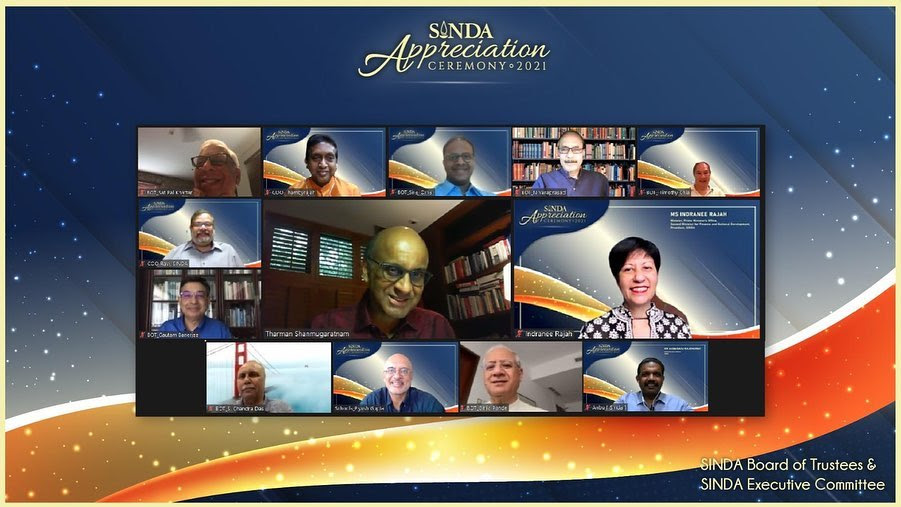
As mentioned previously, it is possible to take a group photo on Zoom. Virtual backgrounds can be used to add some fun elements or to keep consistency in the photo by ensuring the same background picture. When taking a virtual group photo, you are bound to face with users whose computer may not support the virtual background option. This can be amended by using post-event editing on Photoshop, if needed.
Professional Zoom Webinar Live Stream Service

Webinars are a great way to keep in touch with your audience during this tough period. If you are looking to host a webinar in Singapore, you may consult professional webinar service providers and enquire about the different platforms they support.
When you engage a professional webinar live streaming provider, you can typically expect full range of professional equipment. For instance, we will use broadcast camera, multiple of them in fact to give audience a comprehensive view of your presenters. This is especially useful at panel discussion.
While most venue are decently lit, they are actually not sufficiently bright for the camera sensor. Hence, we setup additional video lighting to light up the space. This could make a difference between looking amateur and professional in your webinar.
Your presenters will also have to be mic-ed up. This could be a handheld mic, lapel mic or in some cases, gooseneck mic.
Why Choose Vivid Snaps For Your GeBiz Webinar?

We are a team of full-time media professionals, consisting of project coordinators, videographers, video editors, photographers and graphic designer. Our team communicate well and work closely together, to deliver the best production for your webinars. We strive to deliver the best value for you at any budget.
Our team have also executed many webinars for government agencies and organisations. You can leverage on our experience to provide you with tested advice on running your webinar.
Get In Touch With Us
When you are tasked to run a webinar for your organisation, you will have many considerations and perhaps uncertainty. We can provide end-to-end webinar management for you, or we can assist you in the technical production scope.
To start our partnership, talk to our project coordinators and we can bring much clarity to you. You will save tens of hours in figuring out the details on your own. Our team will share our experiences from past webinars and live streaming production.







