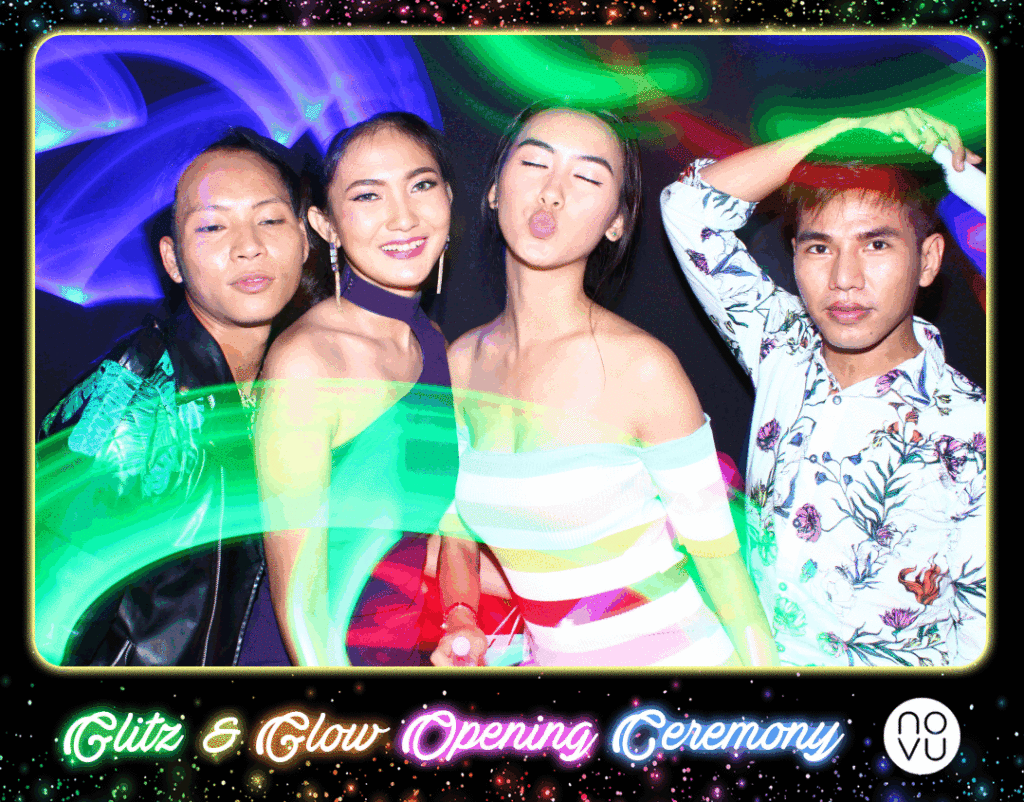Instant photo printing for an awards ceremony is a huge undertaking. Vivid Snaps has more than 10 years of experience in delivering awards ceremony instant print, for a multitude of clients across diverse industries.
Our team has refined our systems and workflow, to provide a well-rounded experience to our clients and your event guests.
…