It is important now more than ever that companies connect with their audience and communities through social media. What better way is there than the use of social media videos?
In this article, we will explore how you can develop and create your own social media videos, without the need to spend bucks on hiring a professional team to do it for you.
These options include finding video templates, stock footage, and tools online or even hiring freelancers that can help you produce video content on your own.
However, there will also be situations where you do require a professional video production crew. We have gathered tips on how to make the process as efficient and cost-effective as possible.
Without further ado, let us read on to learn more.
The Role Of Video Production Social Media

The most popular video-based social media platforms include YouTube and the newly popular TikTok app.
Over 2.3 billion people access YouTube once a month while TikTok is currently one of the most used platforms 689 million users internationally and another 600 million users alone on its Chinese counterpart Douyin.
This does not mean that other social media platforms cannot serve as video-sharing platforms for social media videos. Facebook has its very own video section with live streaming functions. Instagram released its IGTV function, allowing users to post longer, more comprehensive videos.
Within the first quarter of 2021, Facebook has had 1.88 billion daily average users. As for Instagram, they’ve had over 500 million daily average users in 2021 thus far.
There are also other notable social media platforms including Twitter, Reddit, and many more. This just shows us how widely used social media is, and how we can use these platforms to our advantage.
Find and build your communities on these platforms. Connect with them by producing relatable and useful content for your audience. This is why, being able to produce and master your video content is so important.
Where To Find Video Templates Online
Graphics, texts, title screen and animations are some of the key aspects of a well-produced video.
The video templates can be found online, custom tailored to the social media platform of your choice.
By choosing suitable colours and designs that can match your company’s image and style, your audience can easily identify your content amongst many others, and it also help create brand impressions.
However, where can you find such video templates for your social media videos online?
Canva
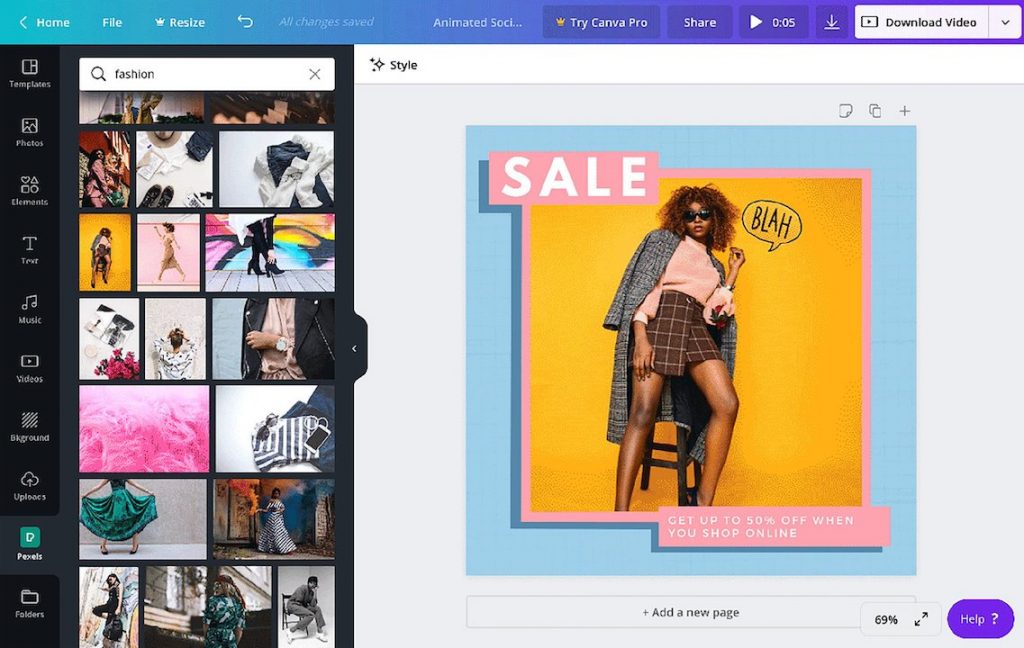
Canva.com is a well-known website for their wide array of templates for business or school presentations, marketing collaterals, resumes and most importantly for us, social media templates.
They feature a comprehensive range of video templates with various fonts and animations that are free to use. There is bound to be a template that is perfect for your company’s needs.
They even have a course on social media mastery, which can provide useful tips for your social media videos.
Biteable
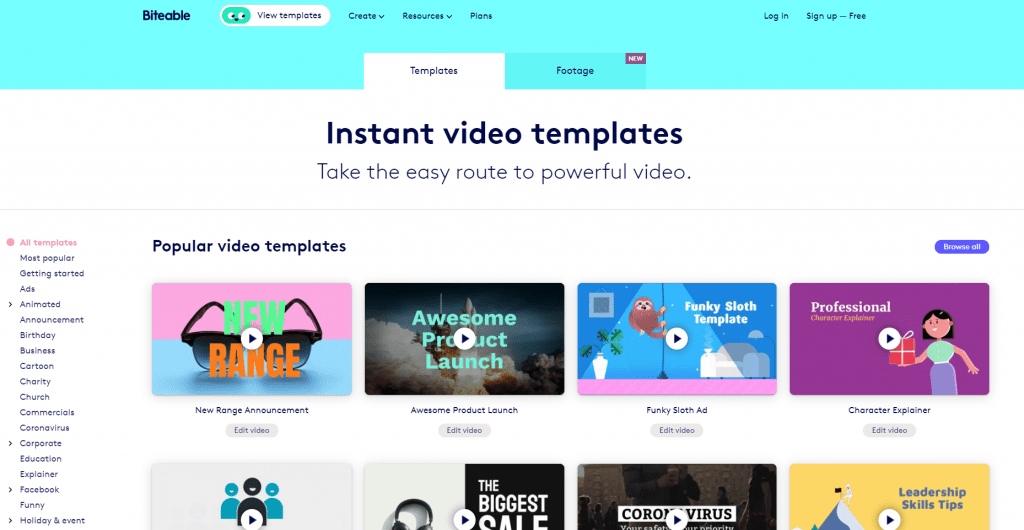
Biteable is a website that provides a wide variety of video templates from A to Z. They have categories arranged in alphabetical order, which makes the site navigation a lot easier.
What’s special, is that they have specific categories for social media platforms such as Instagram, YouTube and even twitter.
Having a built in editor, the website has many resources to help complete your project.
Envato Elements (Free Account Available)
Envato Elements is yet another platform that provides a wide range of video templates to help you with your next video. Their services do not end there, with music, sound effects, graphics and fonts available for use.
Their free account allows you to save 12 free files every month, which could suffice if you aim to produce 3 to 4 videos per month.
If not, do consider signing up for their monthly subscription which then allows you to utilise millions of digital assets available on their platform.
Where To Find Stock Footage
Actual video footage is essential for video production. It functions as the main content of the video, and relays information to your viewers through visual means.
Here, we will showcase some websites where you can find quality stock footage to incorporate into your social media videos.
Shutterstock
You may have heard of Shutterstock, as it is one of the more popular websites to find stock footage from.
They have various categories of stock footage, from technology and business, to people and nature. They also provide other royalty free content, such as stock image, music, social media templates and more.
Their initial free account allows you to download 40 videos cost-free, so make sure you utilise this opportunity to find quality videos to boost your project.
Pexels
Pexels is a free stock footage website where the videos are actually shared with one another by the people in the community.
Footage on the website are posted by other users of Pexel, so they are free to use with the permission of the owner, hence there is no worry of copyright infringements.
Biteable
As we have mentioned earlier, Biteable is a reliable website for your free templates. Not only that, they also provide free stock footage for your use.
The only problem, may be the fact that their free account comes with a Biteable watermark with every content you download. Hence, do consider signing up for their Plus account which allows you to download all the content in 1080p resolution.
Envato Elements
Envato Elements is another platform we have talked about, and they provide stock footage solutions as well.
They have over a million different stock videos for you to browse through. Take your time, and there is bound to be a video that perfectly fits into your project.
iStock
If you’re looking for stock footage that looks local, iStock has a wide array of stock footage featuring Asian characters that are fitting for a Singaporean context.
Their footage are mostly in 4K, so there is no problems in terms of quality. However, to use their footage, there is a minimum subscription of $170/month. This subscription includes all of their images and videos on the platform for you to use freely.
If you are on a tight budget, we suggest looking through the other websites we have mentioned, before considering this option.
Corporate Stock Footage Filming
Online stock footage can help get the job done, but there is also a need for real footage. A professional video production crew can help capture real world footage, customised to your needs. This can help viewers relate better to your brand and company
By having a mix of both real world footage and online stock footage, the video will seem more authentic to the viewer.
This is why at Vivid Snaps, we offer video production services for our clients that are looking for more customised stock footage. Feel welcome to contact us via the contact form on the right side of the screen, and we will get back to you shortly.
Hiring a Professional Freelancer
Sometimes, there are parts of the project where you do need the help of a professional to do the editing or even come up with a creative script for your project.
Working with a well-established and professional video production company should always be the first option. However, at times where you only need a freelance media professional, you can find them on certain specialised platforms.
This is why there are websites that provide a platform for professionals to take on freelancing projects, making the process quick and simple.
Fiverr
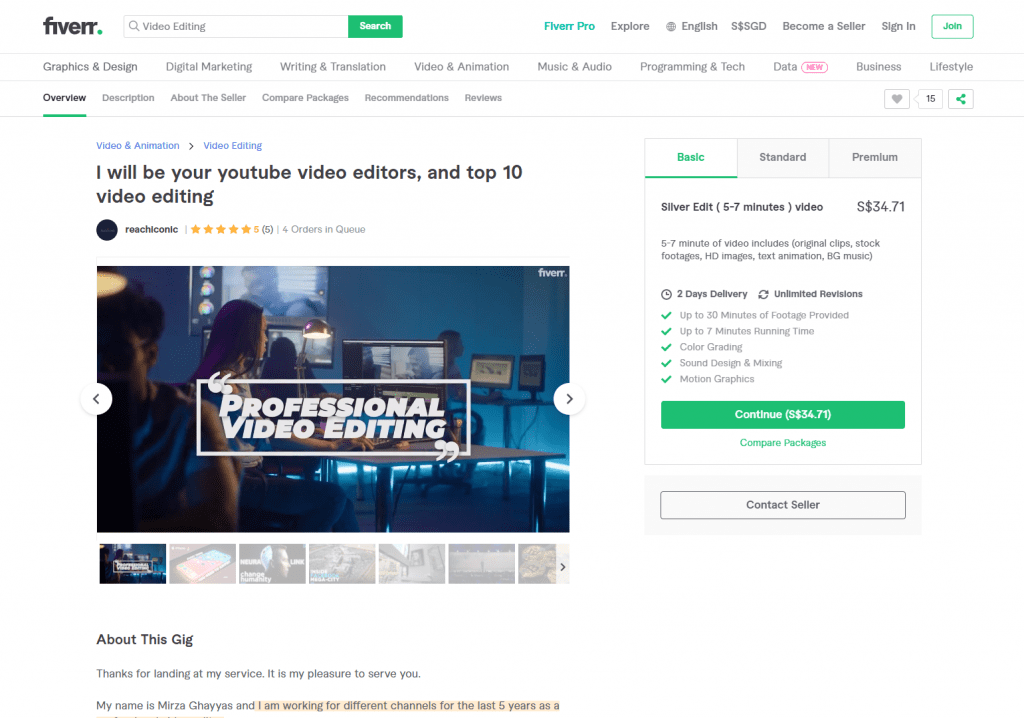
Fiverr is a website that allows freelance media professionals to sign up and provide freelancing services across various industries, such as programming, design, writing, music production and most importantly, video services.
You choose from a range of freelancers, and hire individual video editors to edit your footage for you, the way you want it. There are also video scripting services where people help ideate and script your next business video.
There is a wide range of professionals of all price ranges. With some of effort put into researching their reliability and capabilities, you are sure to find one that meets your requirements and budget.
UpWork
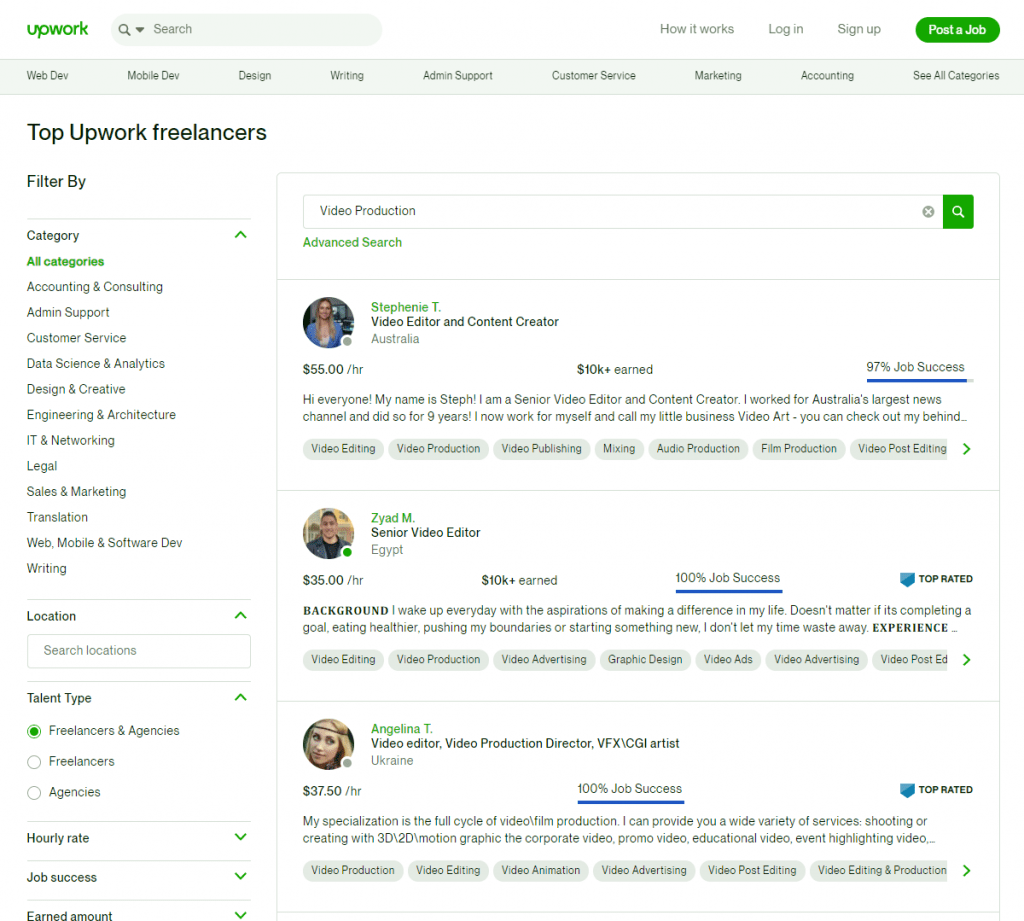
UpWork is another website that allows you to hire individuals to help you with your video projects. However, there is a difference to Fiverr.
At UpWork, you post a job on the websites. Freelancers will then send you proposal and a bid for doing the work. This makes the process a lot more personalized and ensures that the individual is interested in helping you craft your project.
Freelancer
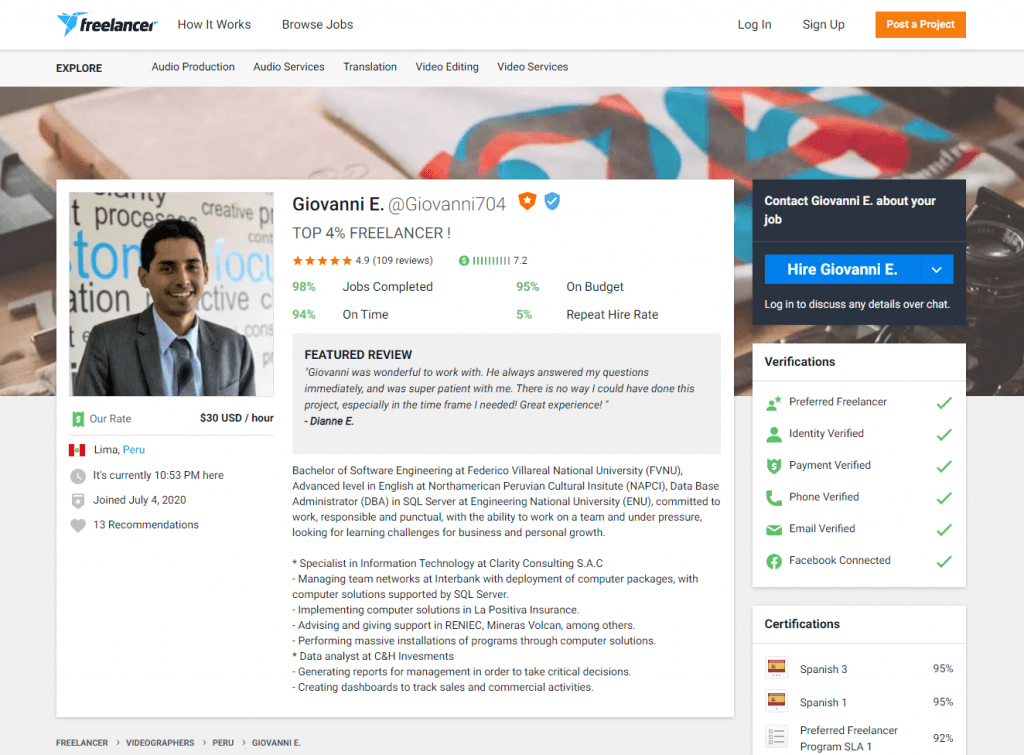
At freelancer.com, they claim to have experts from every technical, professional and creative field to help you with your project.
They have 2 main ways of finding freelancers. You can post a project and wait for bidders, like UpWork, or you can look for and contact professionals on your own.
You can chat with the professionals in real-time, and they have a safe payment system where you can choose to release payments slowly according to a schedule you set for the freelancer.
Tips And Advice When Engaging Professionals
When you decide to hire a professional video production crew (yay!), here are our tips for being cost-effective.
These tips will ensure that you utilise the services to its fullest potential
Plan & Film Versatile Content
During your planning and conceptualisation process, ensure that the footage taken can be reused for future projects. This includes ensuring that the content in the video is non-specific to a certain project or event.
This ensures that the footage can be repurposed for future projects, and prevents the need to hire a production crew to shoot the same type of content, with just minor adjustments here and there.
Efficiently Plan Your Production Schedule
Instead of arranging for shoots across multiple days with 2-3 hour sessions each, plan to shoot all of your required content within a single day. This is by far the most cost-efficient method when engaging a video production crew.
This is because shooting for multiple days can mean increased transport fees for the production crew to bring their equipment back and forth. The company also has to accommodate more manpower for your project over that period of time
Vivid Snaps Production Studio
To engage our professional video production crew, reach out to our project coordinators and they will discuss with you on how we can best execute your video filming project.
At Vivid Snaps, we have recently repurposed our storage area to become a studio, ready for your next video production project. With a backdrop that measures 5 meters wide, we can comfortably fit 3 people into the frame (while maintaining safe-distancing measures).

Location: 30 Kallang Place, #07-24, Singapore 339159
We offer complimentary green screen studio usage for our clients who engage with our professional video production services. With the green screen, the hosts can be put into a background of your choosing (e.g. logo and graphics of your company).
With the space our studio offers, we can accommodate more than 1 subject, who can utilise our tall chairs and tables for their use. We also have professional lighting equipment to ensure that the subjects are well-lit, looking professional at all times
If you would like to enquire about our complimentary green screen studio, drop us a message via the contact form at the side of the page and we will get back to you.







